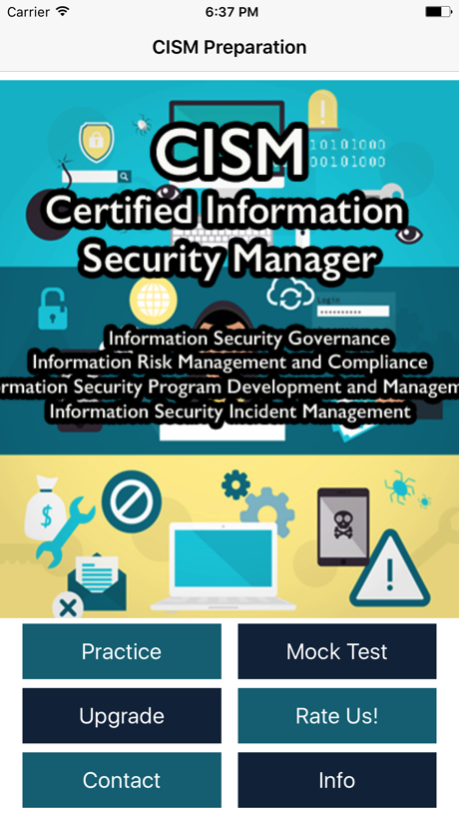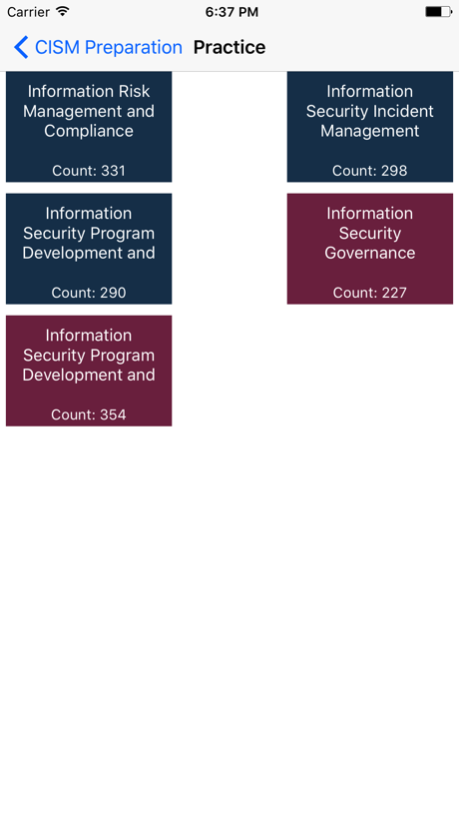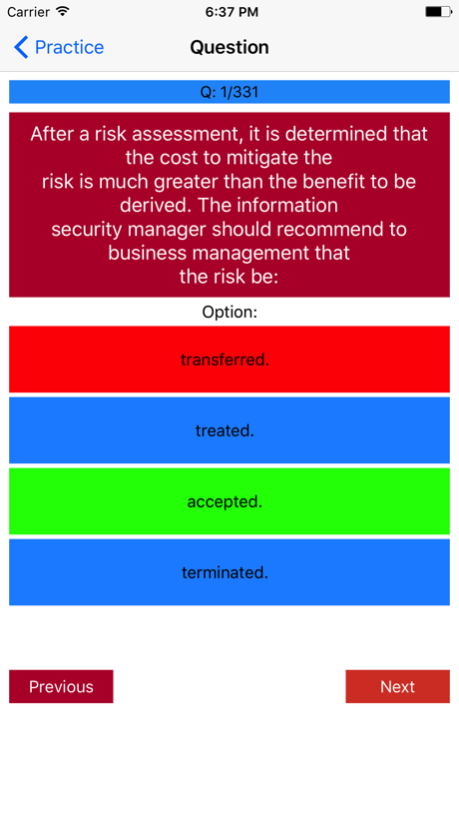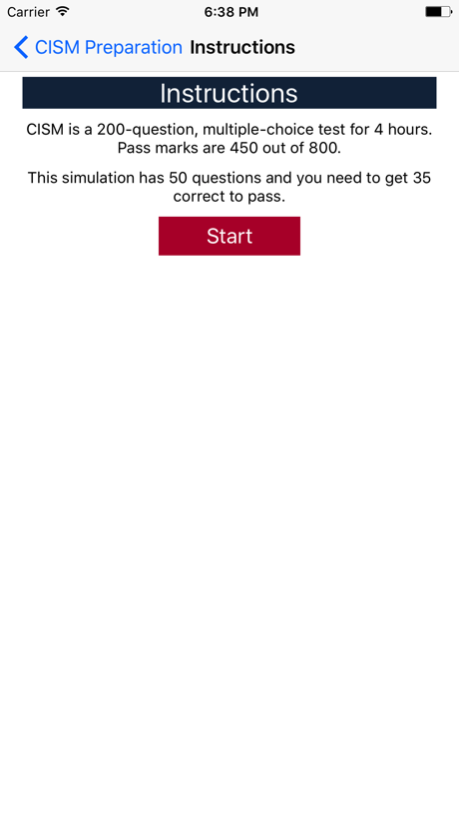CISM Preparation Guide 2017 1.0
Free Version
Publisher Description
Get IT Certification - Certified Information Security Manager
CISM - Certified Information Security Manager - is an IT certification for experts in the field of information security. The American National Standards Institute (ANSI) has also accredited the CISM certification program under ISO/IEC 17024:2012, General Requirements for Bodies Operating Certification Systems of Persons.
The exam has 4 domains as below. These will be the categories.
1 - Information Security Governance
2 - Information Risk Management and Compliance
3 - Information Security Program Development and Management
4 - Information Security Incident Management
- This app gives you around 700 questions to practice.
- 20 questions per day are free and to do more you can do in-app purchase.
- Ability to do mock exam and practice all questions
CISM exam has 200 questions in multiple choice format and lasts for 4 hours. Scoring is on a scale of 200-800 with the passing marks being 450.
Disclaimer:
We are not affiliated with or endorsed by ISACA or CISM Exam. Accordingly, ISACA does not make any representations regarding this content. All organizational and test names are trademarks of their respective owners.
Aug 14, 2017
Version 1.0
This app has been updated by Apple to display the Apple Watch app icon.
About CISM Preparation Guide 2017
CISM Preparation Guide 2017 is a free app for iOS published in the Kids list of apps, part of Education.
The company that develops CISM Preparation Guide 2017 is 1X1 Apps Limited. The latest version released by its developer is 1.0.
To install CISM Preparation Guide 2017 on your iOS device, just click the green Continue To App button above to start the installation process. The app is listed on our website since 2017-08-14 and was downloaded 1 times. We have already checked if the download link is safe, however for your own protection we recommend that you scan the downloaded app with your antivirus. Your antivirus may detect the CISM Preparation Guide 2017 as malware if the download link is broken.
How to install CISM Preparation Guide 2017 on your iOS device:
- Click on the Continue To App button on our website. This will redirect you to the App Store.
- Once the CISM Preparation Guide 2017 is shown in the iTunes listing of your iOS device, you can start its download and installation. Tap on the GET button to the right of the app to start downloading it.
- If you are not logged-in the iOS appstore app, you'll be prompted for your your Apple ID and/or password.
- After CISM Preparation Guide 2017 is downloaded, you'll see an INSTALL button to the right. Tap on it to start the actual installation of the iOS app.
- Once installation is finished you can tap on the OPEN button to start it. Its icon will also be added to your device home screen.